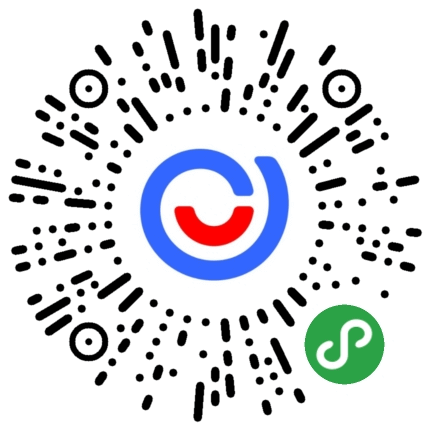最详细!奇瑞艾瑞泽5中控刷机 +更新手机投屏
[{"type":1,"content":"适用车型:艾瑞泽5 双卡槽车型","order":1},{"type":1,"content":" ","order":2},{"type":1,"content":"刷机教程","order":3},{"type":1,"content":"1、确认自己的车机为双卡槽,确认车机系统版本为1.2还是1.4,先拍下车机序列号,以防万一;如果是1.2版本,请跳到第5步。","order":4},{"type":1,"content":"2、在公众号:手机互联,联系客服获取刷机包。","order":5},{"type":1,"content":"3、取出车机的 SD卡,将文件解压拷贝到 SD卡根目录。","order":6},{"type":1,"content":"","order":7},{"type":2,"content":"https://img3.baa.bitautotech.com/img/V2img3.baa.bitautotech.com/dzusergroupFiles/2021/07/16/5d624eda54e84843b98c908de651651a_800_0_max_png.png","note":"","order":8,"width":793,"height":239},{"type":1,"content":"4、打开车机,插入 SD卡,用别针或牙签按复位按钮,车机黑屏。此时同时按下语音按钮、音量按钮,进入刷机状态,等待完成后重启。","order":9},{"type":2,"content":"https://img3.baa.bitautotech.com/img/V2img3.baa.bitautotech.com/dzusergroupFiles/2021/07/16/fce0772a756348c08d25c6b471990779_800_0_max_png.png","note":"","order":10,"width":1168,"height":872},{"type":1,"content":"5、刷机完成,自动重启进入系统。取出 SD卡,将卡中的“update1”移到文件夹“App”里。","order":11},{"type":2,"content":"https://img3.baa.bitautotech.com/img/V2img3.baa.bitautotech.com/dzusergroupFiles/2021/07/16/b0fc1ed547a64ce9993b3a5fde49927f_800_0_max_png.png","note":"","order":12,"width":539,"height":235},{"type":2,"content":"https://img3.baa.bitautotech.com/img/V2img3.baa.bitautotech.com/dzusergroupFiles/2021/07/16/aabb06dd7d72436ab370b50c40ab536c_800_0_max_png.png","note":"","order":13,"width":808,"height":227},{"type":1,"content":"6、再次插入 SD卡,重复步骤 4操作,完成后进入系统,此时已经完成升级,变成安卓平板一样,启动画面由奇瑞 logo变为原生态 android,且“电话”、“导航、“音乐”、“电台” 按键及语音暂时无法使用。","order":14},{"type":2,"content":"https://img3.baa.bitautotech.com/img/V2img3.baa.bitautotech.com/dzusergroupFiles/2021/07/16/0d7e9318e3294e6e8d04d3cb1e39a65b_800_0_max_png.png","note":"","order":15,"width":872,"height":654},{"type":1,"content":"7、选择 ES 文件浏览器,找到SD 卡(插map 卡槽为 udisk、插TF 卡槽为 udisk1),安装 App 里面的“PlateformUpdate”及“嘟嘟桌面mini”(或其他第三方车载桌面),安装完后,桌面会出现一个“固件升级”的机器人,没找到应用程序里面找。","order":16},{"type":1,"content":" ","order":17},{"type":1,"content":"重要:固件升级前必须安装第三方桌面,否则前功尽弃。","order":18},{"type":1,"content":"","order":19},{"type":2,"content":"https://img3.baa.bitautotech.com/img/V2img3.baa.bitautotech.com/dzusergroupFiles/2021/07/16/ae457be47e2c4ffab4d8a9ef681730e6_800_0_max_png.png","note":"","order":20,"width":783,"height":587},{"type":1,"content":" 8、打开“固件升级”,找到自己的SD 卡,选择文件夹“App”,打开里面的update1,点升级,进行二次更新,将底层系统刷回原车机的 1.2版本。","order":21},{"type":2,"content":"https://img3.baa.bitautotech.com/img/V2img3.baa.bitautotech.com/dzusergroupFiles/2021/07/16/48c2aeee8ae146de806368c886d282a2_800_0_max_png.png","note":"","order":22,"width":775,"height":581},{"type":1,"content":"9、更新完成,系统自动重启,再次进入系统,此时按主页键(音量按钮左下房子样子的按键),可进入选择默认主页,此时一定要选择第三方桌面,不然前功尽弃。","order":23},{"type":2,"content":"https://img3.baa.bitautotech.com/img/V2img3.baa.bitautotech.com/dzusergroupFiles/2021/07/16/3f44f4b0ddd34e879d649d58d2a21bd6_800_0_max_png.png","note":"","order":24,"width":839,"height":629},{"type":1,"content":"10、原车机主页可以从下拉框中找到,名字为“M1AHome”,机器人图标。","order":25},{"type":1,"content":"11、为防止误删第三方主题,导致以后无法通过 ES文件浏览器安装软件,建议卸载原系统“M1AHome”,安装Home1.4,要正常使用主页上的软件按钮,请安装对应的软件。","order":26},{"type":1,"content":"12、若刷机后出现按键失灵、小艾无效等现象,请从第 4步开始再来一次(一般正常操作不会出现这样的情况)。","order":27},{"type":1,"content":"13、系统自带部分软件可以卸载掉,如:stock(股票)、酒店、飞机票、火车票、附近、天气、讯飞新闻等,其他不清楚的别乱卸载。卸载方法:ES文件浏览器-库-应用-长按需要卸载的程序-卸载。","order":28},{"type":1,"content":"14、ES文件浏览器请不要升级;","order":29},{"type":1,"content":"15、刷机有风险,请三思。教程仅为车友分享,不承担任何责任。","order":30},{"type":1,"content":" ","order":31},{"type":1,"content":"","order":32},{"type":1,"content":"更新手机投屏","order":33},{"type":1,"content":"1、在公众号:手机互联,联系客服下载亿连手机互联软件。","order":34},{"type":1,"content":"2、将软件拷贝至U盘中。","order":35},{"type":1,"content":"3、车载中有ES文件浏览器打开U盘,找到拷贝的亿连手机互联安装包。点击安装即可。","order":36},{"type":1,"content":"4、安装的时候你会发现亿连车机版的详情会变成艾智驾","order":37},{"type":1,"content":"5、安装完成,所有工作准备就绪,打开车机所有的APP列表,你会发现可能艾智驾已经不见了。","order":38},{"type":1,"content":"6、打开APP,根据手机端提示连接手机。","order":39},{"type":1,"content":"7、更新后的亿连比原车的艾智驾对安卓用户更友好,几乎不限制安卓手机的版本,而且可以支持usb和WiFi多种连接方式。","order":40},{"type":1,"content":"","order":41},{"type":2,"content":"https://img3.baa.bitautotech.com/img/V2img3.baa.bitautotech.com/dzusergroupFiles/2021/07/16/55eab7ac019f471d92a11718f38bd99c_800_0_max_png.png","note":"","order":42,"width":927,"height":483}] 查看详情>>